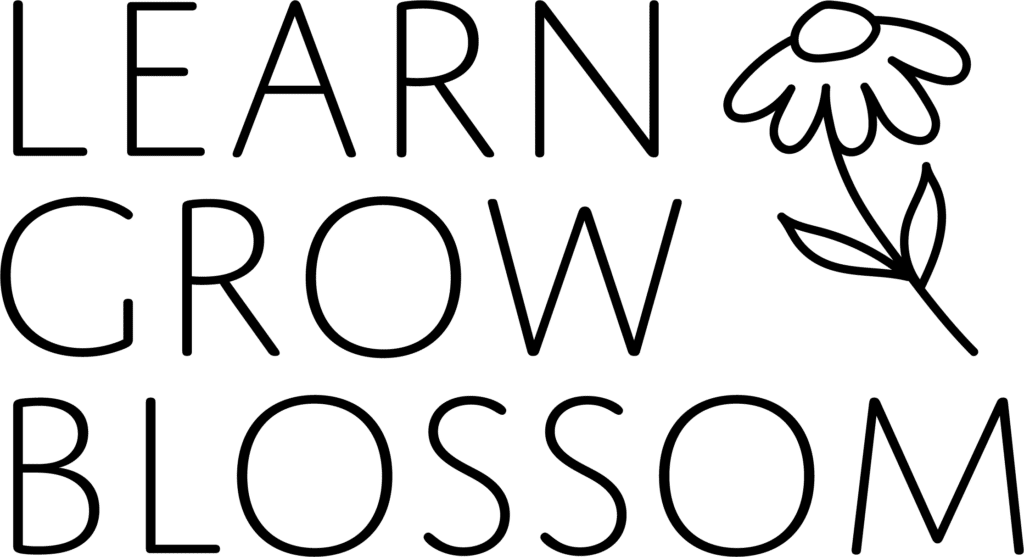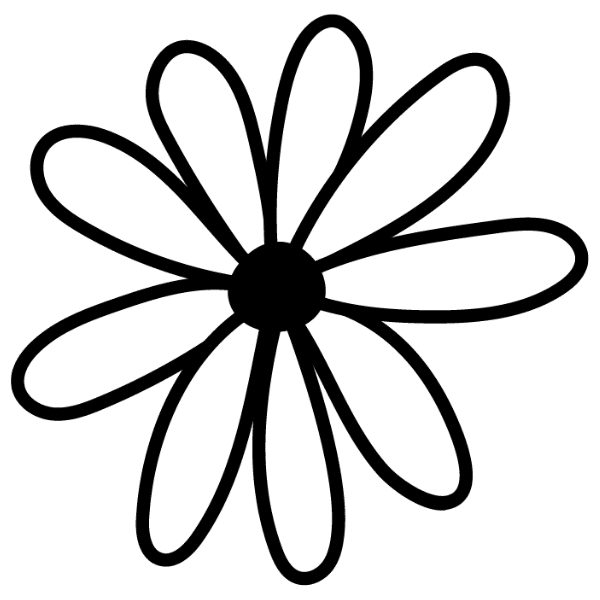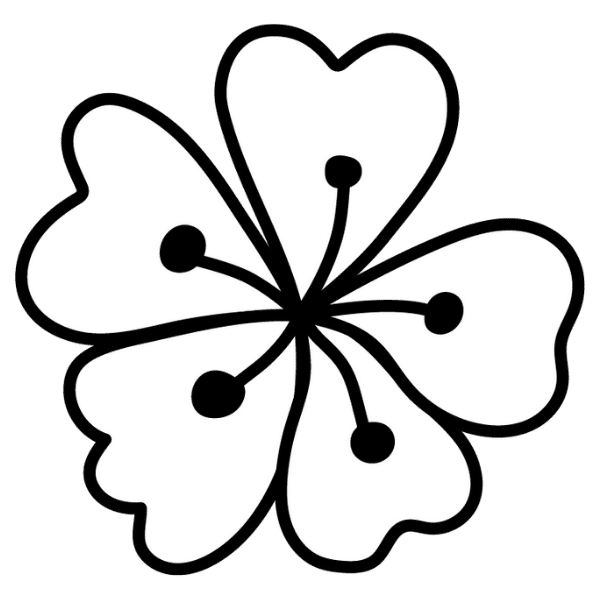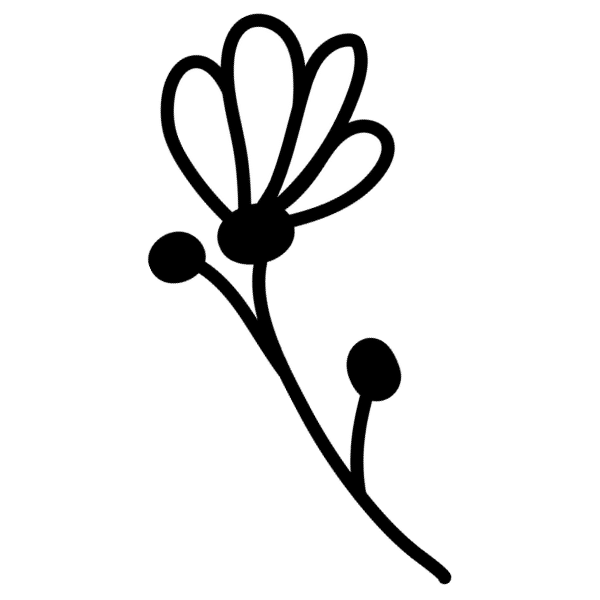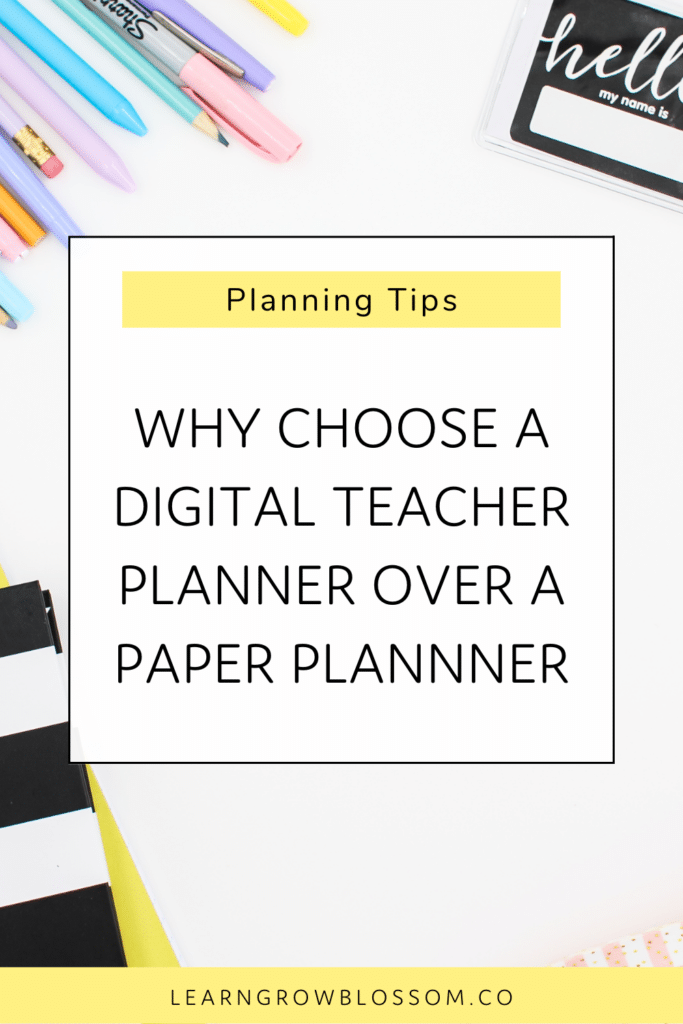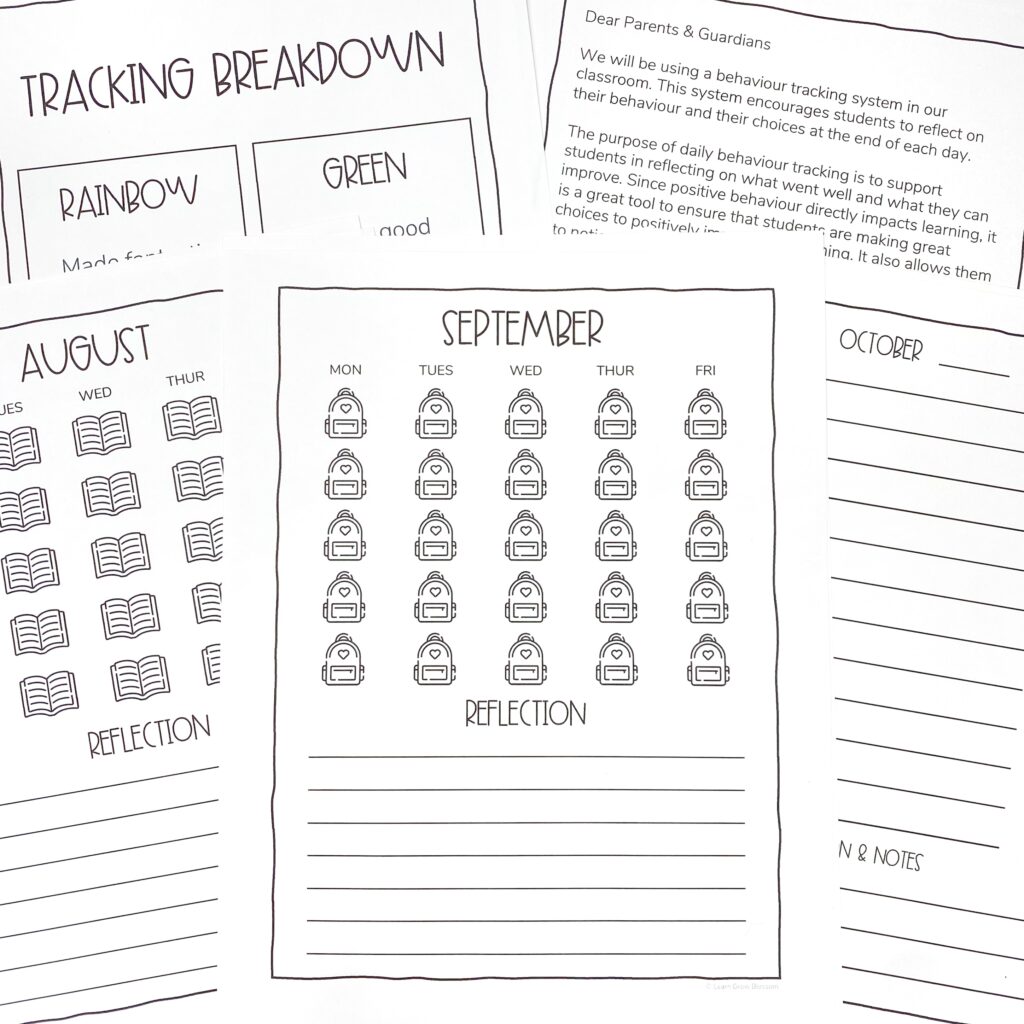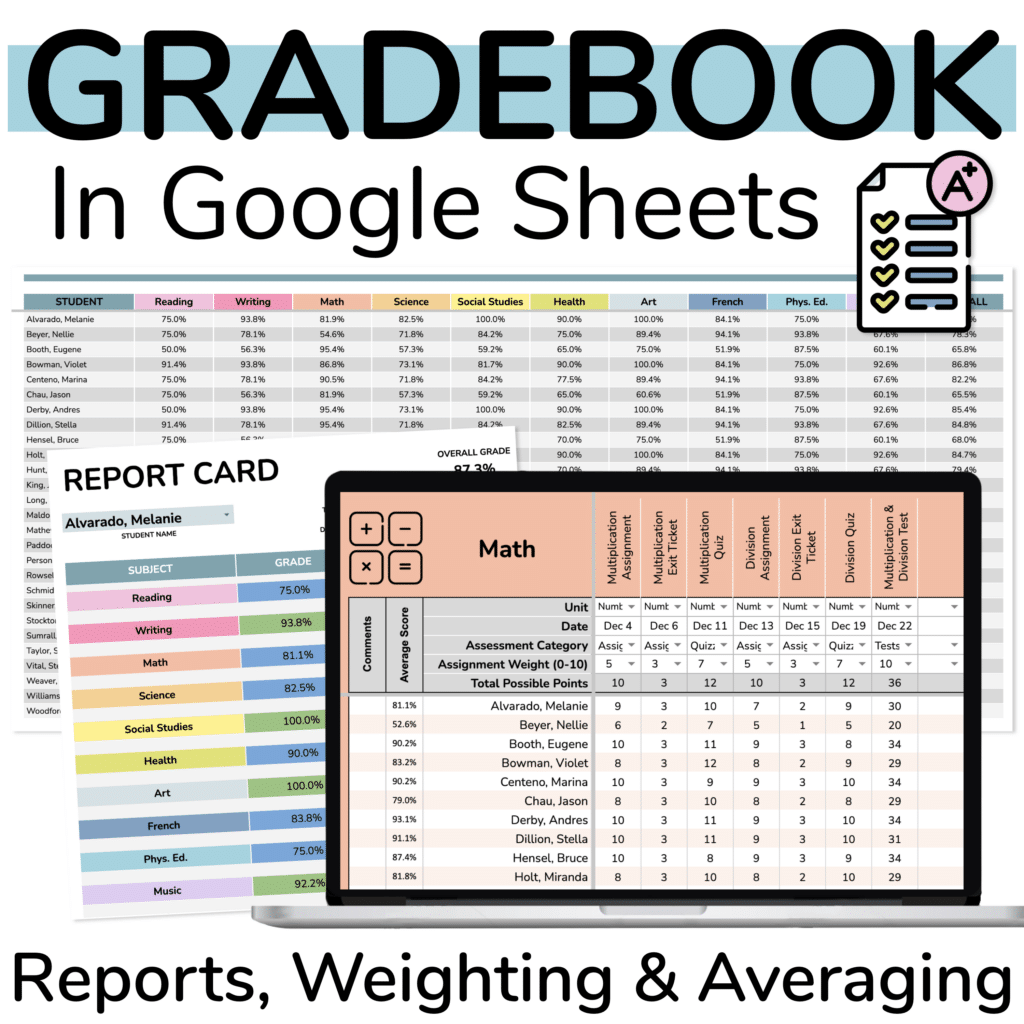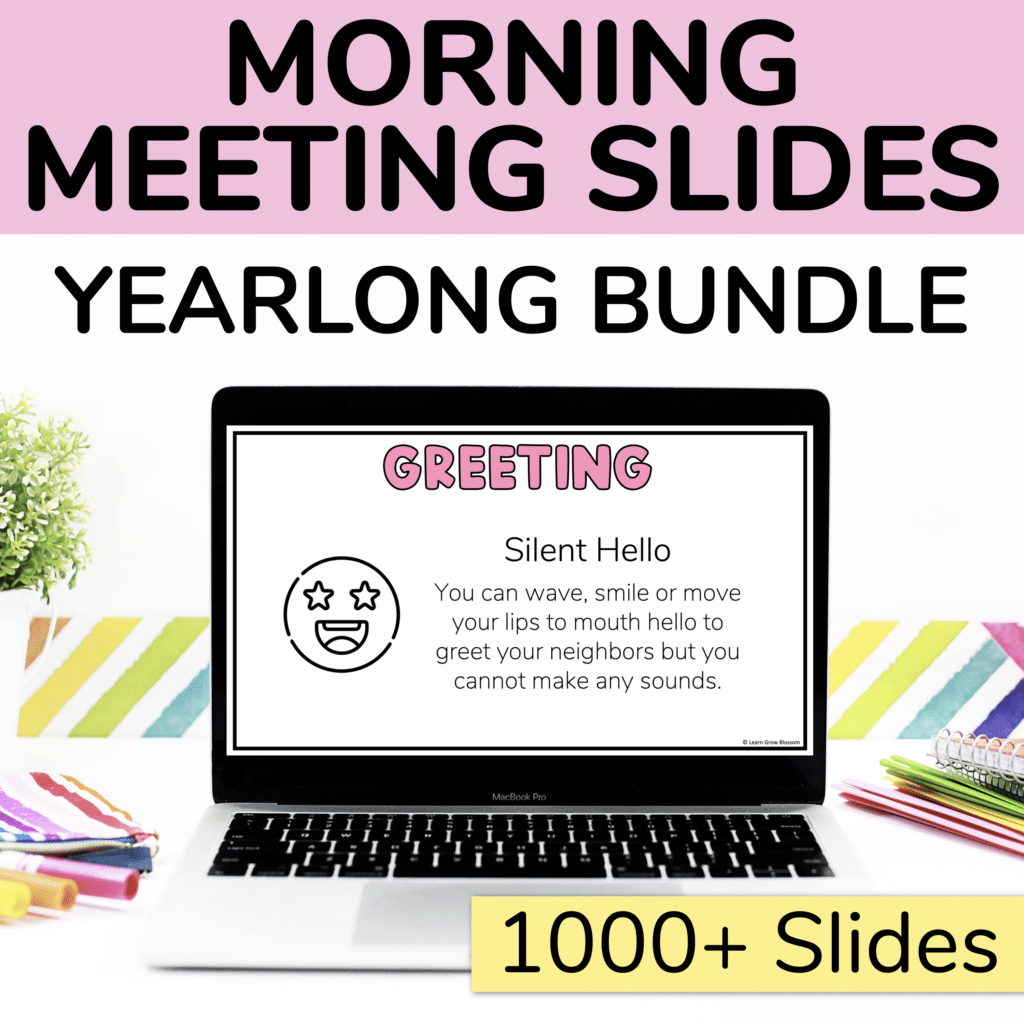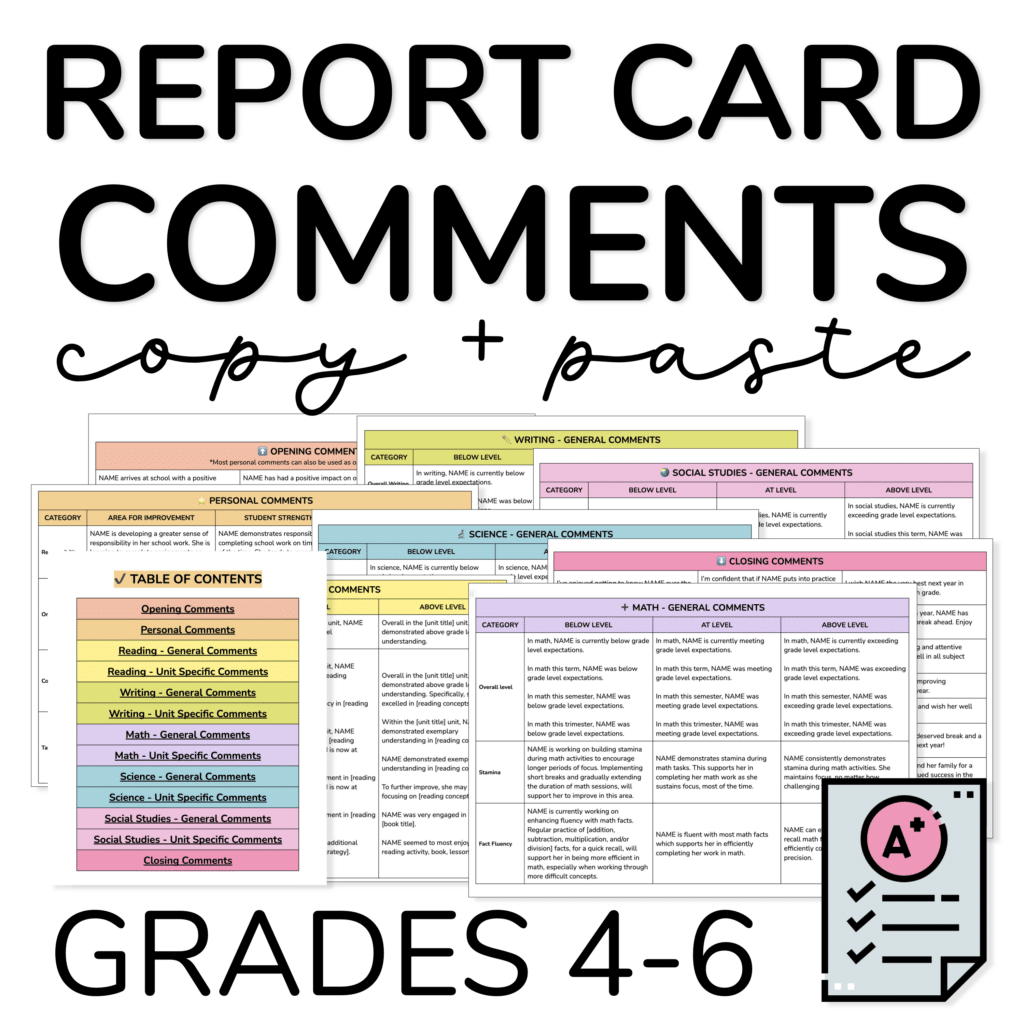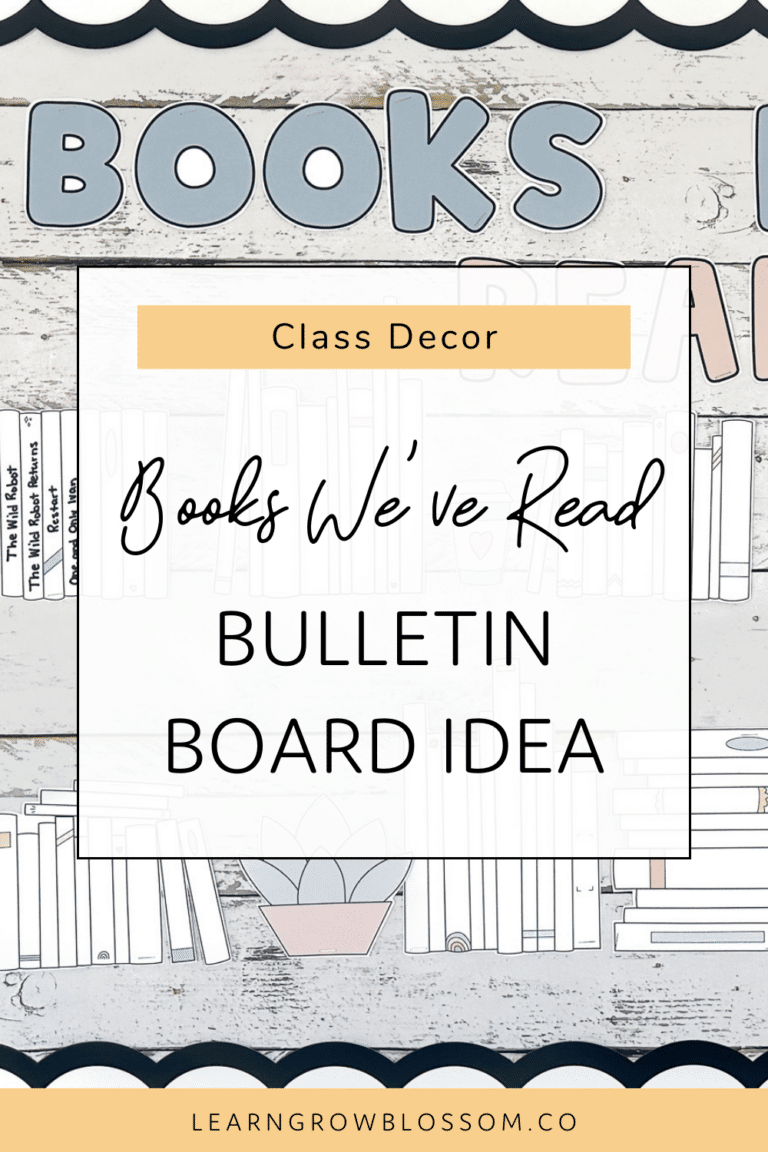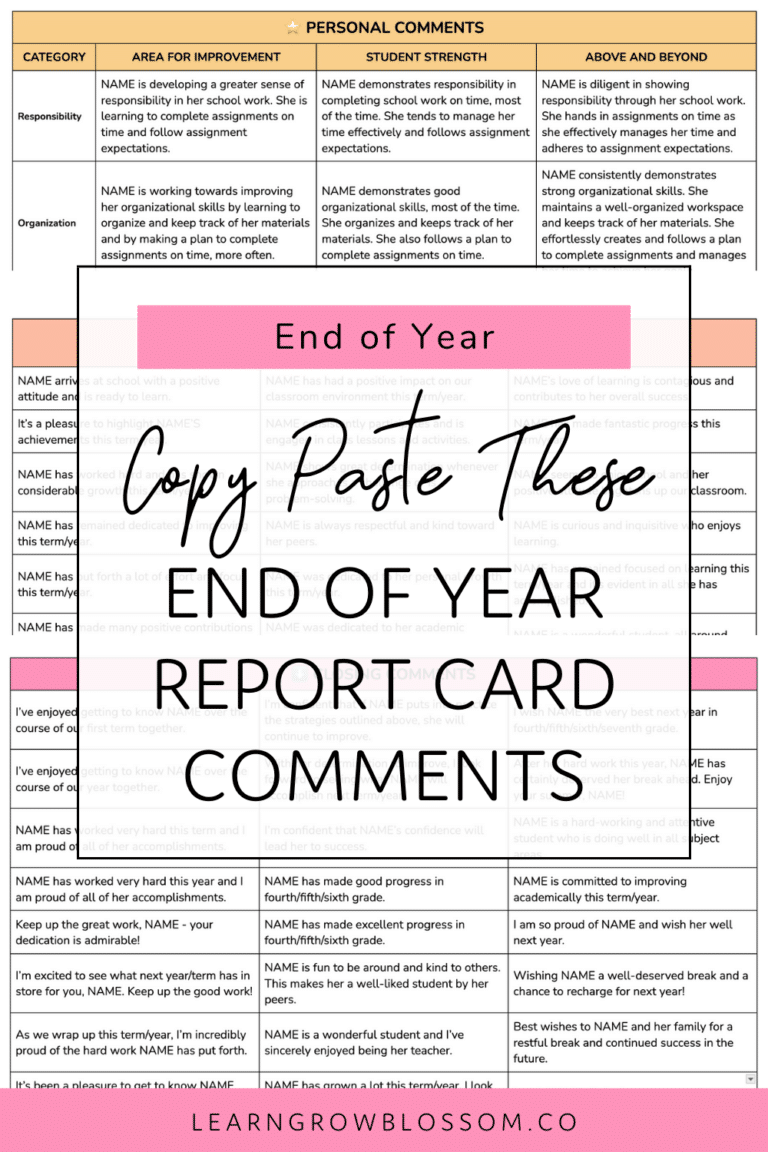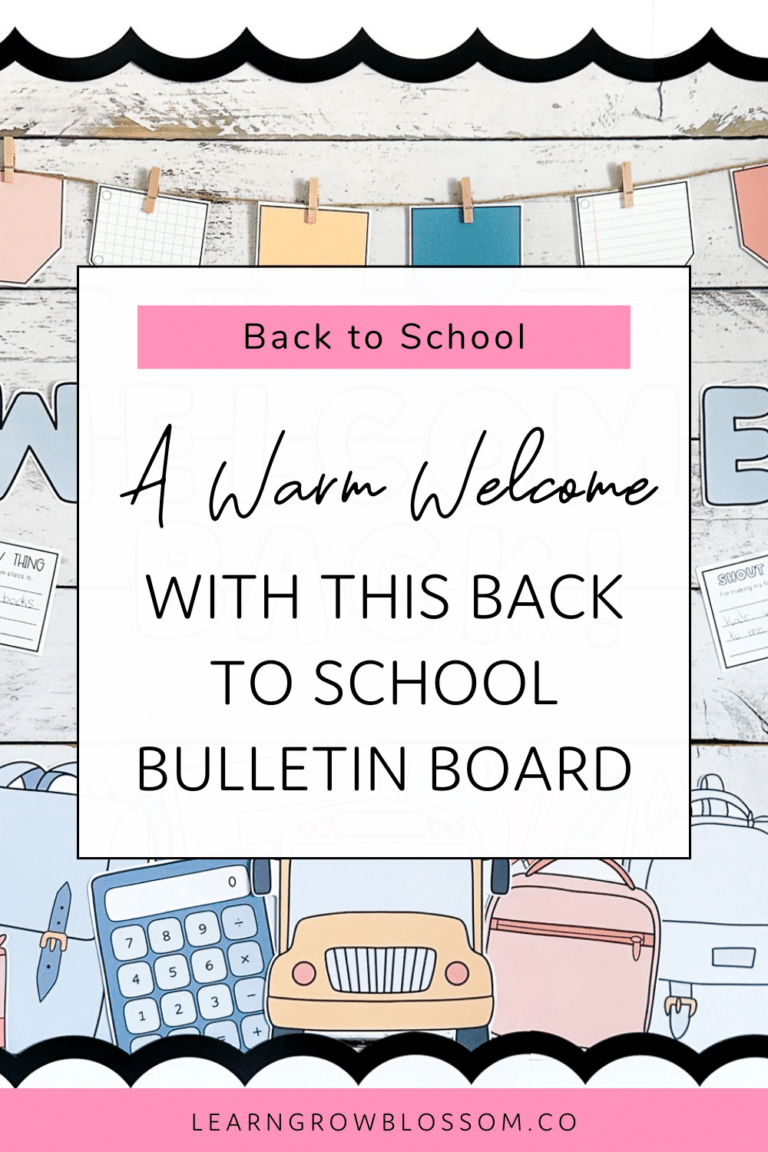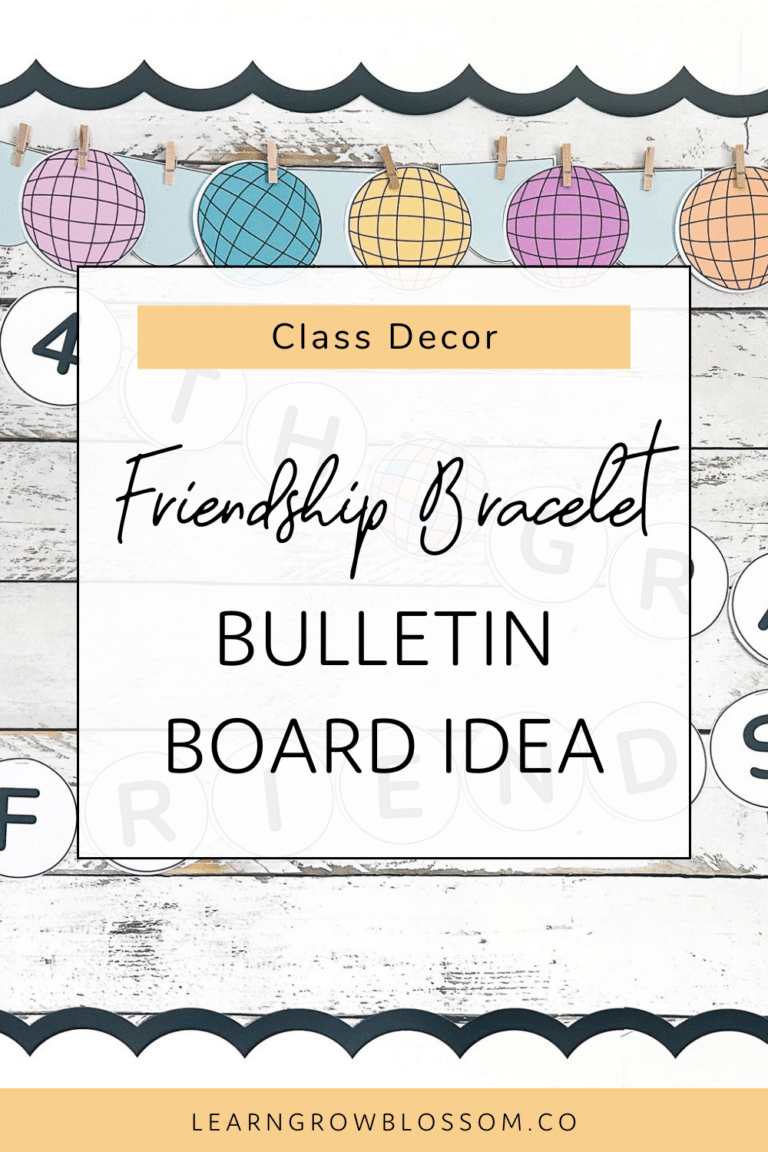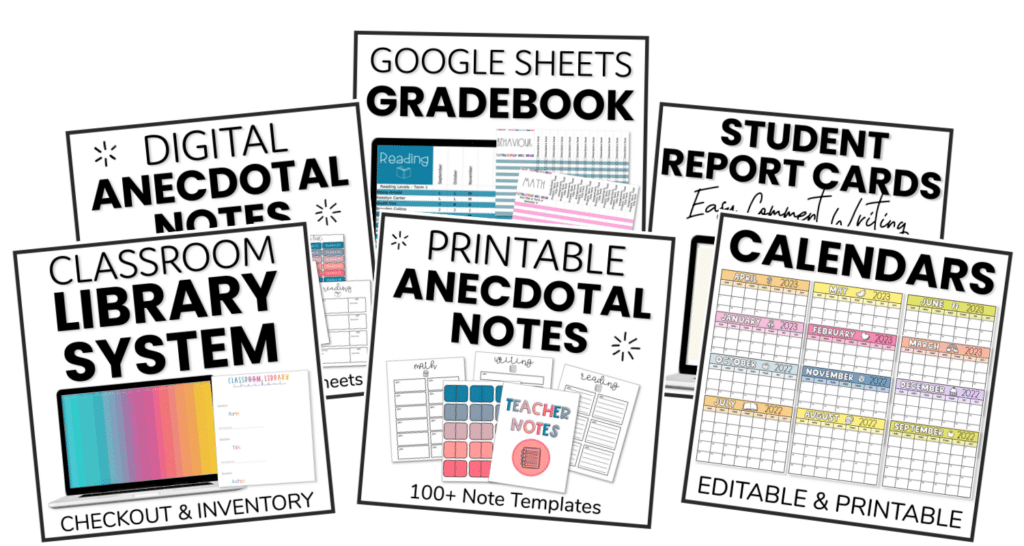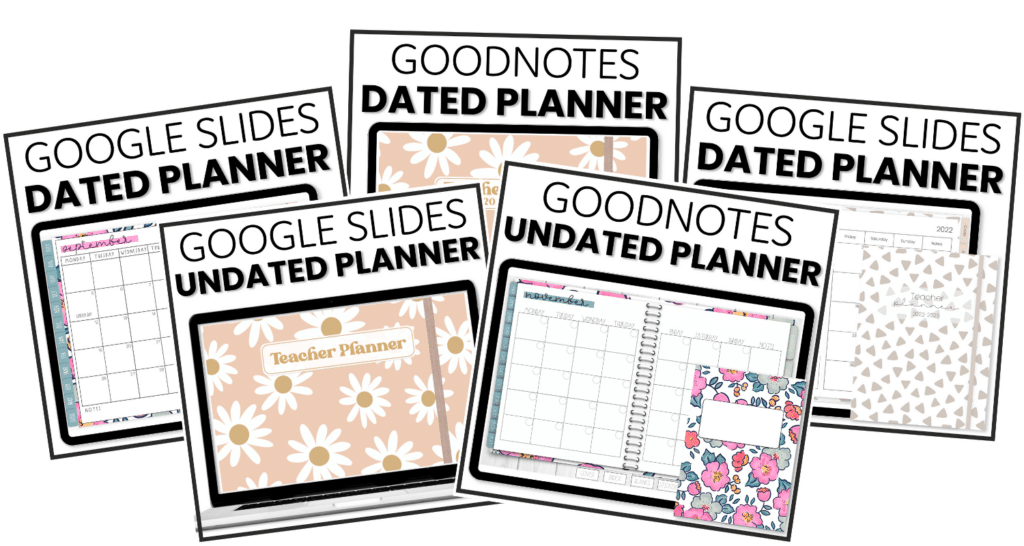I absolutely love digital planning. Using a digital teacher planner on Google Slides is much easier than some people think. Digital planning has a ton of benefits! I’m going to go over my top pros of using a digital teacher planner and by the end of this post, I think you’ll be convinced to go digital but, if not, that’s okay too!
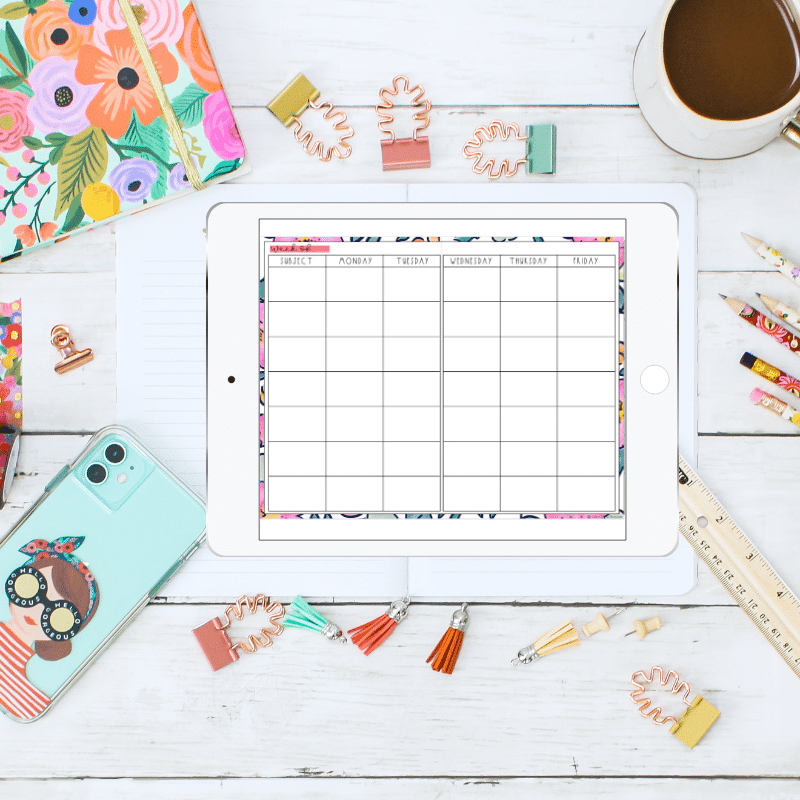
Access From Any Device
The great thing about a digital planner in Google Slides is that you can access it using any device. Have you ever forgotten your planner at school and you needed to plan over the weekend? Even worse, have you ever forgotten your planner at home and then had to wing it all day? With a Google Slides planner you can bring up your plans on your desktop, laptop, tablet or phone.
Copy and Delete Pages
With a Google Slides digital planner you can make it your own by using pages as many times as you wish by simply duplicating them. You can also delete any layouts that you will not use. In my floral Google Slides teacher planner, I include many layout options so that you can customize it as you wish.
Fit More In Your Plans
If you’re anything like me, you become long-winded when you’re excited about a cool lesson and you run out of space in those tiny little planner boxes. With a digital teacher planner, you can fit so much more into those little Boxes by typing instead of handwriting.
Unlimited Use of Stickers
Do you ever find yourself avoiding using those pretty stickers in your planners because you just don’t want to waste them? Well with digital planning you can use a sticker as many times as you want by copy and pasting it!
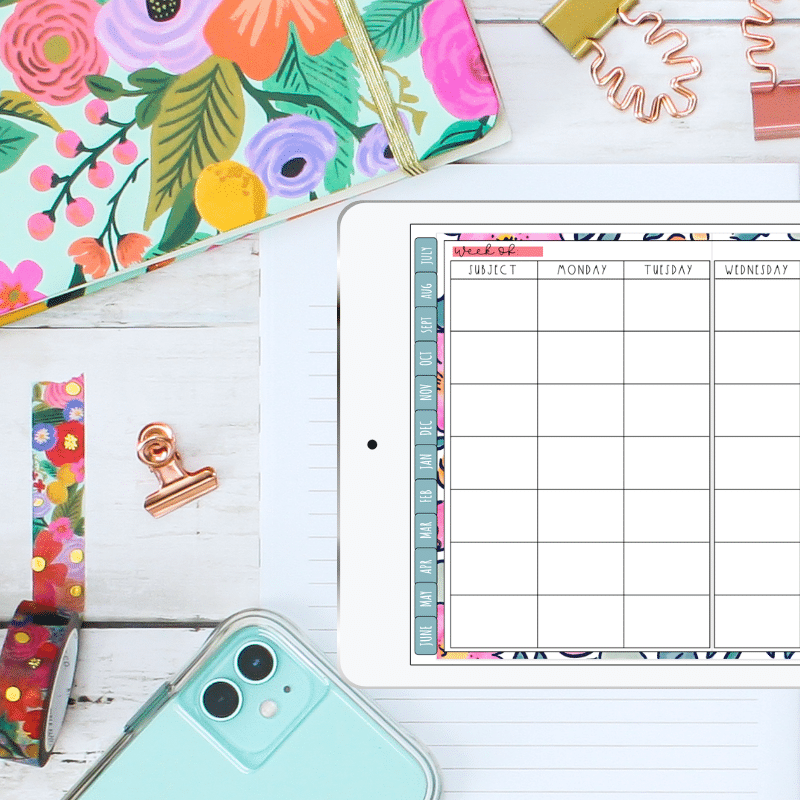
Easily Share Plans
You can easily share plans with your administrator or grade level partners by simply clicking the share button on Google. You can also download your plans as a PDF so that you can attach them to an email.
Add Links
Another great thing about using a digital teacher planner is that you can insert links and videos directly into your plans. This avoids having to search for a video that you planned to watch for a lesson. You can simply click on the link and it will open.
Print Your Plans
The first few weeks of school I always print out my plans. It gives me a sense of security knowing that they’re there and I can pick them up and look at them whenever I wish. You can print your plans to have a paper copy, if that’s what you prefer. You can also pull up your plans on a device and glanced at them from there.
No More Messy Handwriting
I am desperately trying to improve my handwriting. I have dreams of being able to hand letter. However, for now, I really don’t like my handwriting. It feels like a lot of pressure to use “my best writing” when writing in a paper planner. I much prefer being able to type out my plans in a cute font.
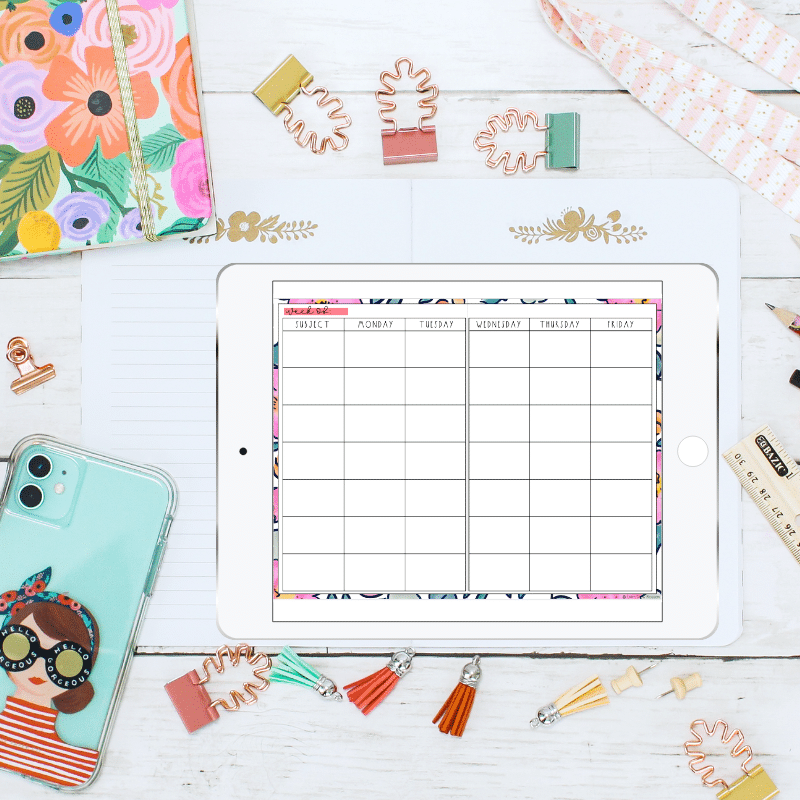
Easily Move Plans Around
Lessons, projects, and assignments rarely take the amount of time that I expect. When using a digital teacher planner, you can easily move your lessons around without having to erase and rewrite them all. This makes for easy adjustments as the week goes on.
You Need a Digital Teacher Planner
Have I convinced you that you need a Google Slides digital teacher planner in your life? If so, check out the Google Slides digital teacher planner.
Not very tech-savvy? Don’t worry I have you covered! I’ve included a video tutorial on how to use the planner!